The Chart You’re Misusing (And What to Use Instead)

Why Charts Fail
When it comes to data visualization, choosing the wrong chart can confuse rather than clarify—even if your data is solid. Take pie charts, for instance. While they’re ubiquitous, they’re notoriously ineffective at conveying comparisons or trends. Why? Because human brains struggle to accurately compare angles and areas. If your goal is to highlight differences between categories, a bar chart almost always works better.
But pie charts aren’t the only offenders. Many professionals misuse other visuals like overly complex heatmaps or stacked area charts, which can overwhelm audiences with unnecessary detail. The key lies in understanding how to select the right visual for your specific message—a skill we’ll explore in depth during our Data Storytelling Workshop.
Why Visualization Matters
Data storytelling isn’t just about presenting numbers—it’s about making those numbers meaningful. As we emphasize in our training materials, the right visualization can transform raw data into actionable insights. For example:
A line graph effectively shows trends over time, such as monthly sales growth.
A scatter plot reveals correlations, like the relationship between advertising spend and customer acquisition.
A bar chart clearly ranks items, such as product performance across regions.
Choosing poorly can lead to confusion—or worse, misinterpretation. Imagine trying to explain market share using a pie chart with 10 slices. It’s visually cluttered and hard to discern key takeaways. In contrast, a horizontal bar chart would allow readers to quickly identify leaders and laggards.
A Simple Process for Selecting Visuals
So, how do you pick the right visualization? Our training emphasizes a three-step process:
Message : What insight are you trying to communicate?
Are you comparing values? Showing trends? Highlighting relationships?
Comparison : What type of comparison supports that insight?
For example, ranking items requires a different approach than illustrating changes over time.
Visual : Which chart best conveys that comparison?
Match your data to the most appropriate visual format.
Let’s apply this framework to real-world scenarios:

Scenario 1 : You want to show that one product category contributes significantly more revenue than others.
Message : Highlight dominance.
Comparison : Compare proportions.
Visual : Use a bar chart instead of a pie chart. Bars make it easier to see magnitude and rank contributions.

Scenario 2 : You need to demonstrate seasonal fluctuations in website traffic.
Message : Show patterns over time.
Comparison : Track changes month-to-month.
Visual : A line graph will emphasize the trend far better than a table of numbers.
Avoiding Common Visualization Mistakes
Missteps in visualization can undermine even the strongest analyses. Here are some tips to avoid common pitfalls:
Don’t overload visuals : Too much information on a single chart can dilute your message. Stick to one key insight per visual.
Use color strategically : Reserve bright colors for emphasis, not decoration. For example, highlight outliers or critical thresholds.
Label clearly : Ensure axes, legends, and annotations are easy to read and interpret.
For instance, imagine presenting declining sales figures. Instead of cramming multiple metrics into a single chart, focus on one core insight—like year-over-year revenue drop—and use a simple bar chart to drive home the point. During our Data Storytelling Workshop, we’ll walk you through hands-on exercises to help you master these techniques—and avoid common pitfalls like misused pie charts.
Tailoring Visuals to Your Audience
Another important aspect of selecting the right visual is considering your audience. Are they technical experts who appreciate granular detail, or are they executives who need a high-level overview? Tailoring your visuals ensures your message lands effectively.
For example:
Executives might prefer a dashboard-style summary with clear KPIs and minimal clutter.
Analysts may benefit from detailed scatter plots or heatmaps that allow deeper exploration.
During the workshop, we’ll explore strategies for adapting your storytelling style to different stakeholders, helping you craft presentations that resonate across levels.
Making Your Data Memorable
Finally, remember that the best visualizations aren’t just informative—they’re memorable. Adding thoughtful design elements like color coding, annotations, or callouts can draw attention to key insights and make your data stick in the minds of your audience. These small touches can elevate your presentation from functional to impactful.
Consider this example: When showcasing customer demographics, use contrasting colors to highlight shifts in age groups over time. Or, when presenting budget allocations, add arrows or icons to indicate increases or decreases compared to previous periods. Such enhancements guide the viewer’s eye and reinforce your narrative.
Level Up Your Data Visualizations
Ready to take your data visualizations to the next level? Sign up today to join us in the Data Storytelling Workshop and learn how to select the perfect chart every time!






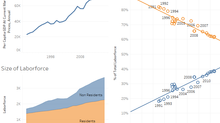



















Comentarios